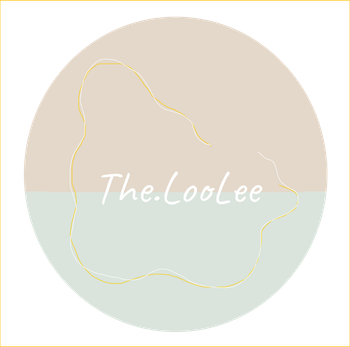Dearest Guest!
Welcome to The.LooLee little booth!
Please follow me step-by-step on the shopping journey. Let's Go!
Step 1: Product Selection
Hover your mouse onto the interested item.
It will show you whether the item is having more options.
*If there is only one option, it will be shown directly as 'Add to Cart'.

Click on 'View Options' for more details.
Select your preferred option under 'Select here' and Quantity, then click "Add to Cart".
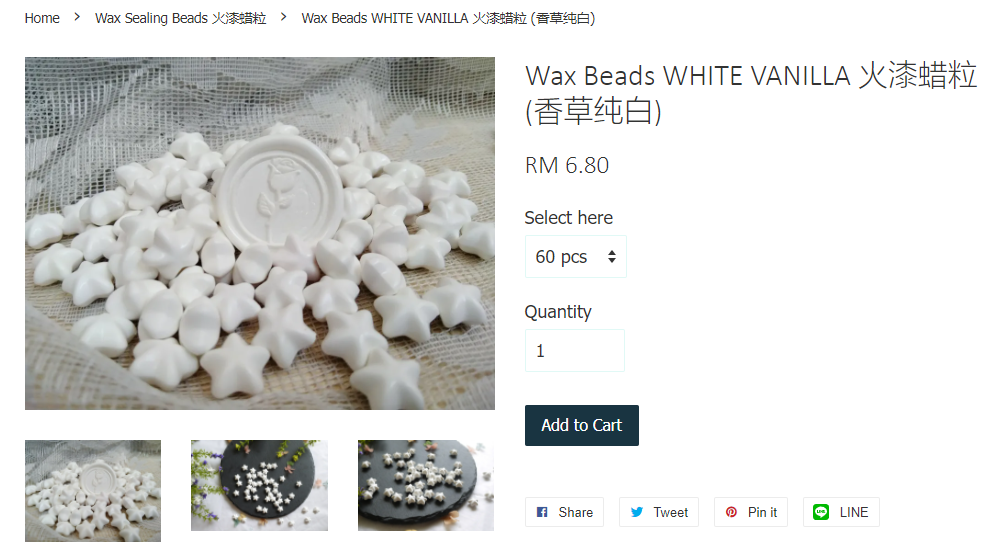
* If the product photos not clear enough (i'm improving my photography skill), please do contact me, i will do my best to share you more photos.
Then, of course we welcome you to continue shopping, when you have done shopping, you may just click on "View Cart".
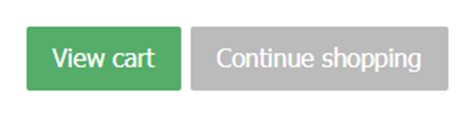
It will then bring you to "Cart" section and you will see your chosen item(s) listed here.

If you feel like changing your mind, please feel free to adjust the quantity and click "Update Cart" to refresh.
"Check Out" when you are ready!
*if you have not login, you will be directed to login page for checkout.
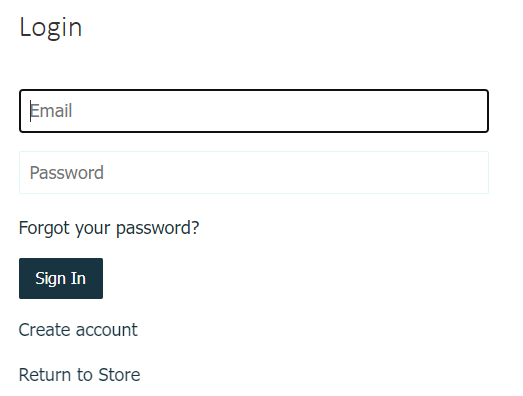
Step 2: Customer Details
Fill-in your contact information, shipping address and billing address.
Please ensure the accuracy of this info.
Step 3: Shipping Method
Select your preferred shipping method.
You are advised to select Pgeon or J&T as these two are our default courier service provider.
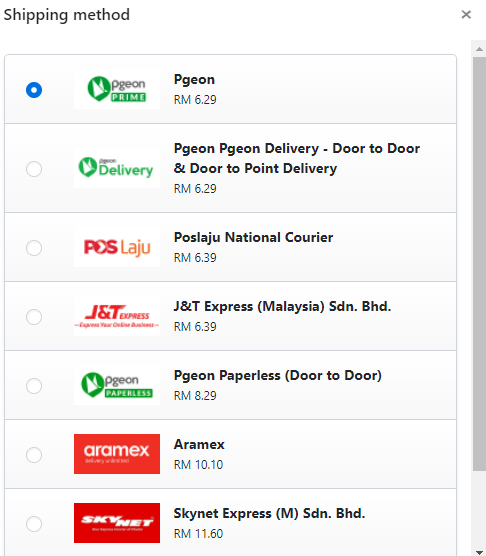
By now, the right panel will be auto refreshed to show you the actual amount to be paid.
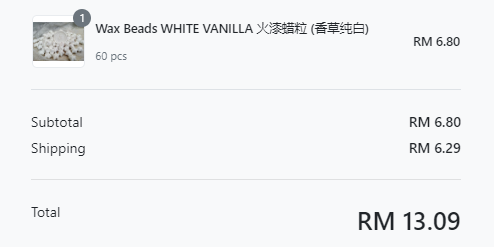
Step 4: Payment Method Selection
At this moment, we have 2 payment methods (We will be having more options coming soon!):
- Bank transfer
- TnG QRpay
Then, you may click on "Place Order Now".
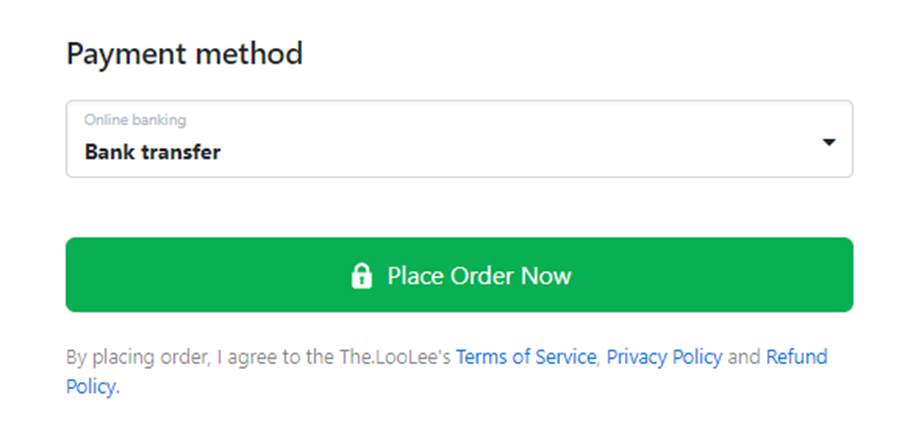
Step 5: Order Confirmation
Order Confirmed!
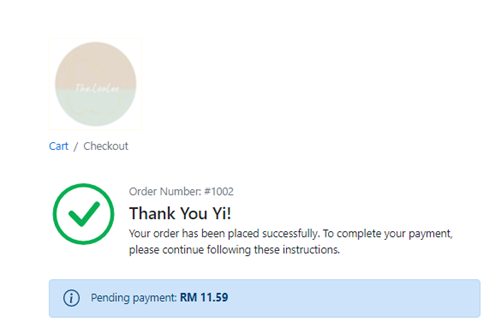
For bank transfer option:
Bank name, Account name and Account number will be shown for your transfer.
For TnG QR Pay:
- QR code will be shown for you to scan, you may just follow the instruction given:
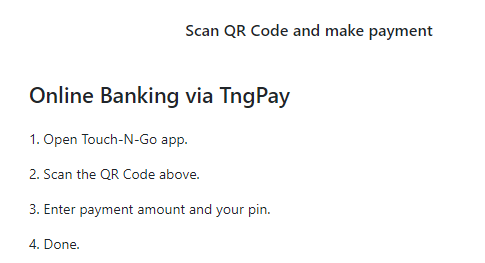
Step 6: Payment
Please do proceed to make payment into our bank account within 48 hours after placing order to avoid your order being cancelled.
Step 7: Payment Receipt
Once payment is done, please share us your payment receipt by uploading at below and insert your order number as reference.
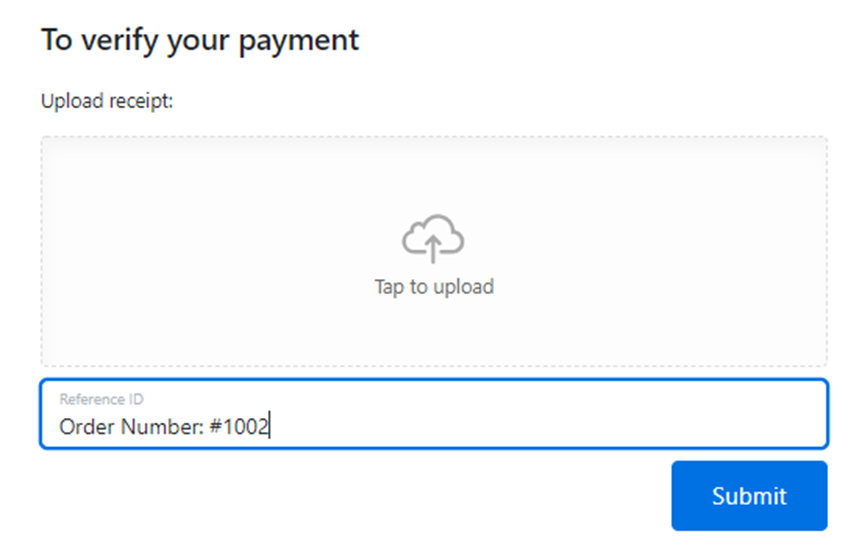
At the bottom of the page, will be showing you the detailed info of your purchase.
Then, You are done!
Just sit back, relax and wait for the parcel to reach you!
Next, will be my job :)
Thank you and Happy Shopping!
Smile,
The.LooLee
Powered by Froala Editor